|
If you are having
problems logging in or ordering your meds from our website please
see the fix below, or feel free to contact
us for assistance.
Problems
Logging in?
(Read below)
If
you are having problems logging in, please modify your internet
browser 'Cookie Privacy' and 'Security Settings' to allow user sessions
data (Temporary Cookies).
Internet Explorer users can find these settings under:
'Tools -> Internet Options -> Security', which should be set
to Default level, or Medium.
AND
'Tools -> Internet Options -> Privacy', which should be set
to Default level, or Medium.
FireFox
users, can find these settings under:
'Tools -> Options -> Privacy', which should have 'Accept cookies'
ticked, and 'Keep until: they expire selected'.
Important
note: Additional security firewall software such as 'ZoneAlarm'
or 'Norton Internet Security' can interfere with your 'Cookie Privacy'
and 'Security Settings', overiding them in some cases. You will
also need to check the 'Privacy' section of such software to make
sure that 'User Sessions' (Temporary Cookies) are enabled on your
system.
Disable
Norton's Internet Security
One of the easiest
ways to identify if you have Norton's Internet Security suite is
to locate the icon in the system tray. This is also how you can
disable it temporarily. You may need to disable it temporarily to
discover if it is a source of your problem.
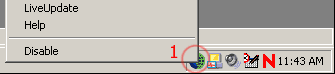
To disable it:
1. Right click on the icon
2. Choose Disable from the menu
Please
contact
us
if you are still having problems logging in, or if you require assistance.
|


